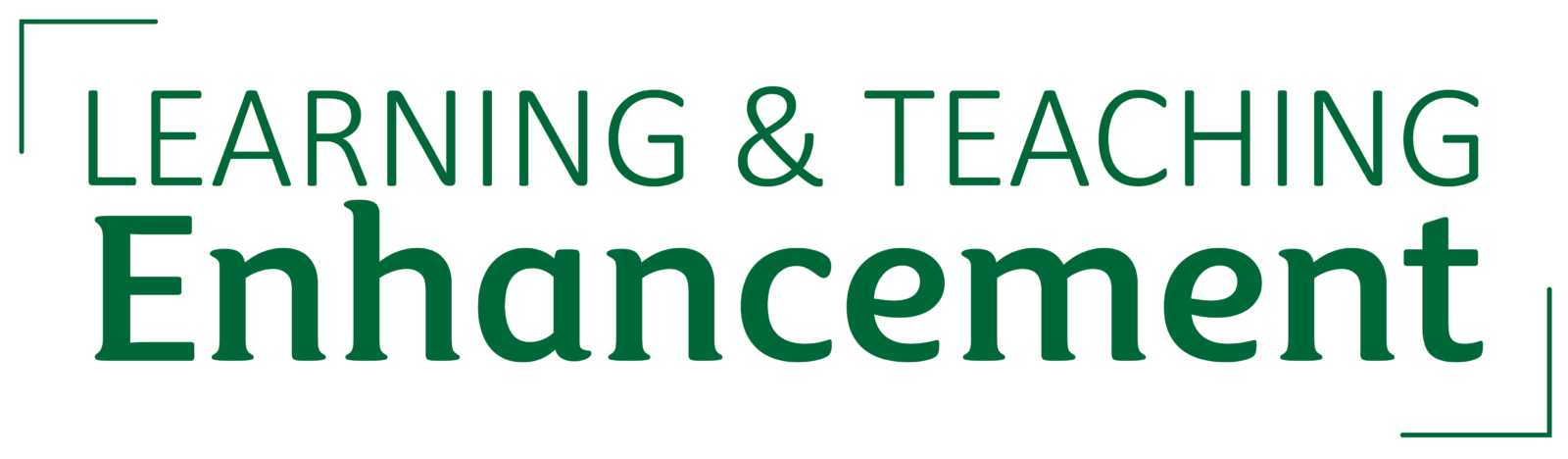To simplify teaching, all of our learning spaces have the same standard equipment. This means only having to learn one AV system that includes a control panel and computer on the desk.
Some of our teaching spaces have also recently undergone a major refurbishment with a completely new look and flexible furniture to allow the learning spaces to be used in a wider variety of ways. When we did feedback sessions with staff and students, students commented that these rooms felt more welcoming, more comfortable and more conducive to productive learning.
What to expect
Here are some of the features you will find across all spaces:
- All screens are touch enabled (including the monitor on the lectern, the main presenter screens and any secondary group screens)
- Two cameras (one to record the presenter, the other to record the room) and further options for what the camera records
- An upgraded microphone capable of picking up the whole room
- A faster main computer
- Upgraded main speakers
In our refurbished spaces, you will find:
- A feature wall that is colour coordinated to the space’s location to help students find their way around campus more easily
- More charging points with USB-C plug sockets
- Improved lighting
- New carpets, fresh wall paint and improved blinds
Quick start
This video covers the things you need to know before using the technology in our learning spaces.
We also have written guides that are available in the rooms. You can also download your own copy.
Resources
Your stories
We would love to hear from you if you are doing anything exciting in Canvas.
Complete this MS form to suggest an idea for a story. We will then be in touch about getting your story published onto the site.