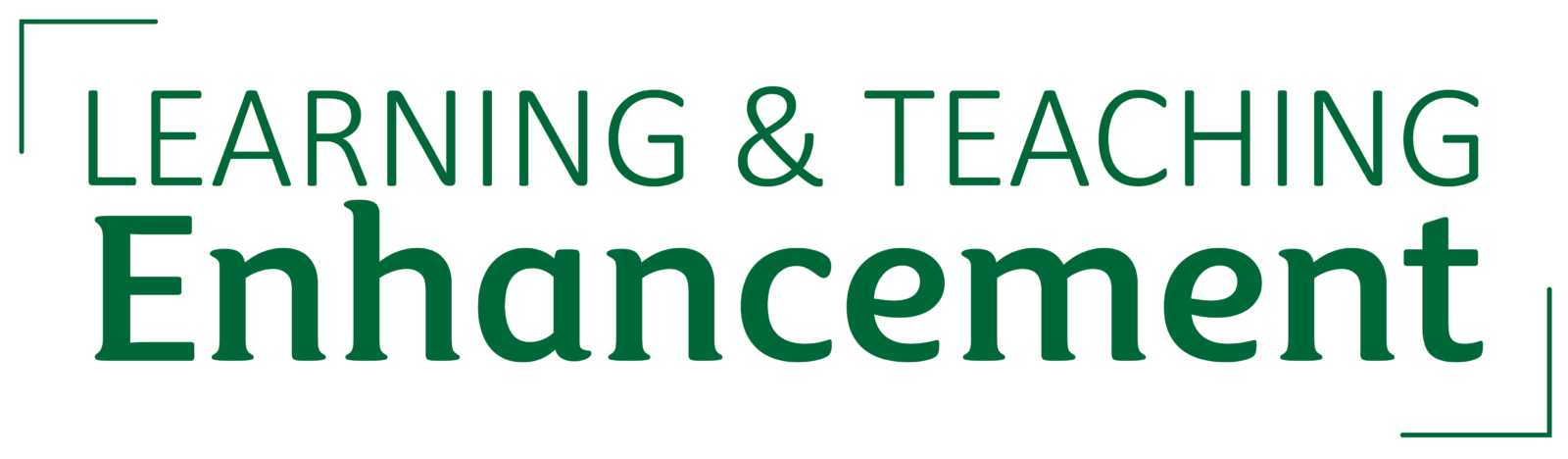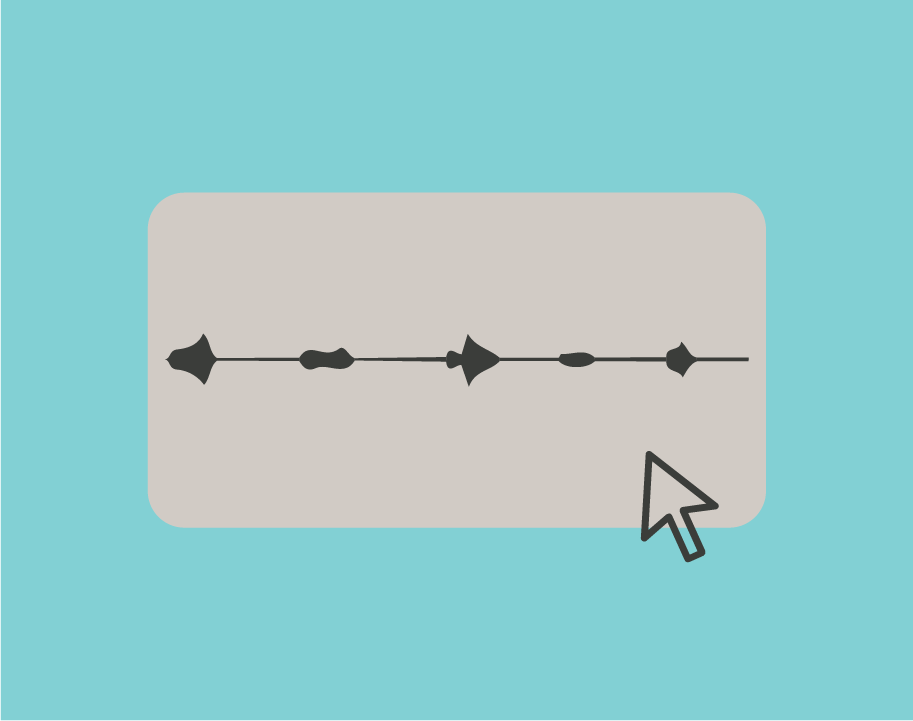Panopto is the University’s main video management tool and is used to create, edit and share recordings. Panopto works together with Canvas to store media content. It can be accessed via Canvas and is fully integrated with Single Sign On (SSO), so you do not need a separate user account to access it.
Panopto should be used to:
- capture live lectures
- capture short videos or screencasts
- record podcasts.
It’s important that you use Panopto for your recordings to ensure that all recordings are accessible and be able to access analytics from views to see how those recordings are being used.
How tos
Recent Guidance
Below you will find all guidance that includes information about Panopto.
Your stories
We would love to hear from you if you are doing anything exciting in Canvas.
Complete this MS form to suggest an idea for a story. We will then be in touch about getting your story published onto the site.